
Equip yourself with the backbone of any organisation
Microsoft Office Training

2 days, including
examination

Vendor
Neutral
Industry
Validated
Internationally Recognised
Digital Credential
Certification Exam
Pass the 1-hour exam consisting of 50 Online Multiple Choice Questions with the score of 70% to earn this certification
Vendor-neutral
“Vendor-neutral” certifications refer to any certifications that are not directly associated with specific IT vendors. These certifications tend to develop a knowledge and skill base that is universally applicable and individual with skills that are more conceptual, setting you up to work with a greater range of products / tools.
Industry Validated
One of the most industry validated digital skills certification in Asia. Course and exams is taken by the industries / academia / governments from 26 countries in Asia via 30+ Authorised Training Partners (ATP) and 50+ Authorised Academy Partners (AAP) within iTrain Asia Global Partner Network.
Internationally Recognized Digital Credential
iTrain Asia has partnered with Credly USA (Acclaim) – the International Digital Credentialing Provider to award digital badges for your iTrain Asia Digital Skills credentials. You can share your qualifications on social media, and keep your digital credentials for life. Employers can also easily validate the certification via blockchain enabled digital credentials 
Course Overview
There’s a lot more to Microsoft Office than you think! In our Microsoft Office training, you will grasp understanding on what’s possible with the Microsoft Office suite of applications, including Word, Excel, PowerPoint and Excel VBA.
These tools can help you work more efficiently and increase your productivity levels. Learn how to create compelling presentations; format spreadsheets, tables, charts, and diagrams; work with images and animations; create documents, share work files and collaborate on projects; and much more.
Discover new tips, tricks and shortcuts to improve your office and life skills. Microsoft Office is a must-have weapon of mass utilization for every organization, and those who know how to wield it effectively, save loads of time, effort, and money in the process!
What you will gain:
- In-depth understanding of Microsoft productivity tools
- Become even more proficient by expanding your knowledge with these must-have skills
- Cover different features of Powerpoint, Word, Excel tools and become an expert in it.
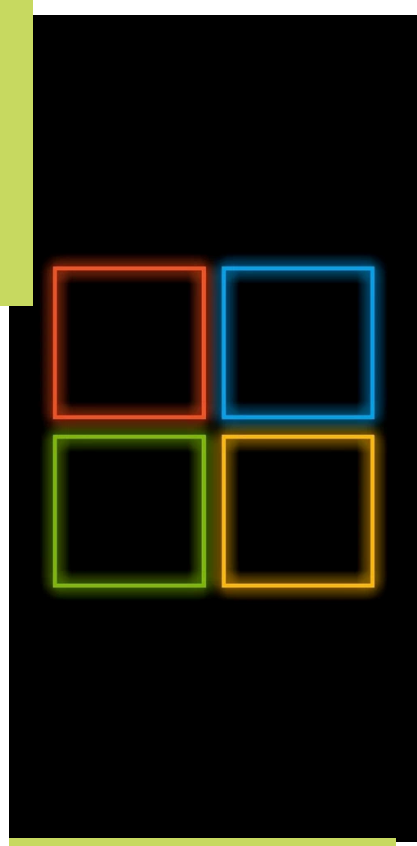
Level 1 (2 Days)
Microsoft Office Excel 2013 is a powerful and easy-to-use spreadsheet program. This level is intended to help all novice computers get up to speed quickly. This level is also intended to help more experienced users who have little to no experience with Excel 2013 and the ribbon interface.
Excel is a popular tool for creating spreadsheets, analyzing data, and charting information. This new version of Excel incorporates robust error checking, numerous file validation/verification tools, image editing, and Spark lines (charts within individual cells). In this level, everyday users of Excel will become more proficient wit the tool by expanding their knowledge of functions, formulas, and new Excel features.
Level 2 (1 Day)
Level 2 is intended to help regular users of Excel become even more proficient by expanding their knowledge of Excel’s data analysis tools, consolidation tools, advanced functions, and PivotTables. This course will cover a variety of organizing tools and What-If analysis tools that will help Excel users get the most out of their data. In addition, two key advanced spreadsheet tools (PivotTables and Pivot Charts) will be discussed at length. Following that, advanced concepts dealing with Excel functions, AutoFill lists, and consolidating and combining data will also be covered. The new Slicer features and Power Pivot add-on, two important tools for working with PivotTables and Pivot Charts, are covered as well.
Level 1 (2 Days)
This new version of Word incorporates many new features and connectivity options in efforts to make collaboration and production as easy as possible. The Level 1 covers all the basics of Microsoft Word 2013. Participants will learn how to type and edit information in a document; manage and navigate documents; perform basic font and paragraph formatting to the document contents; and prepare, set up, and print information.
In this level, everyday computer users will become more proficient with using Word features. Highlights of the course include working with templates, headers, and footers; using the new Navigation Pane; and using the Mail Merge Wizard. By the end of this course, users should be comfortable with making more complex documents.
Level 2 (1 Day)
Level 2 course will teach participants how to insert and customize all sorts of exciting Word objects, including pictures, Clip Art, screenshots, shapes, text boxes, watermarks, Building Blocks, Quick Parts, SmartArt, tables, charts, and equations. Highlights of the course include a discussion of the new Background Removal tool, an overview of new artistic effects for pictures, information on the new cropping tools, steps to create a custom watermark, and complete coverage of the contextual tabs for each object.
Level 1 (2 Days)
This course will cover different features of the interface, give a brief overview of all the tabs in the ribbon, and show users how to print, cover some simple presentations, and cover the basics of formatting. During of this manual, users should be comfortable with creating a new presentation, customizing the PowerPoint Interface, making their presentation look professional and presentable, and saving and presenting their slide show.
This course also explores time saving features that many everyday PowerPoint users don’t take advantage of, including file management tools and options that will help you create an engaging, professional presentation. Highlights of the course include information on research features; themes and backgrounds; transitions; animations; all types of graphics.
Level 2 (1 Day)
This in-depth one-day course introduces Microsoft PowerPoint 2013 users to the advanced features of the software application. This course will also help participants create customized templates, handouts, and notes. This course will cover adding audio and video to a presentation; creating different types of masters and templates; reviewing a presentation; and creating advanced, custom, and shared shows. By the end of this course, users should be comfortable with all of PowerPoint’s advanced features.
Excel VBA (3 Days)
This course provides an introduction to programming for students with little or no prior programming experience. Through this course, students will gain a strong, accessible, hands-on foundation in the language skills needed for learning Visual Basic for Applications (VBA) under the MS-Excel environment. The knowledge and skills gained from this course can be applied to MS-Excel 2003, MS-Excel 2007, MD-Excel 2020 and MS-Excel 2013. This is the entry level course for more advanced Excel VBA programming.
Don’t just take our word for it
Hear from our certified trainees

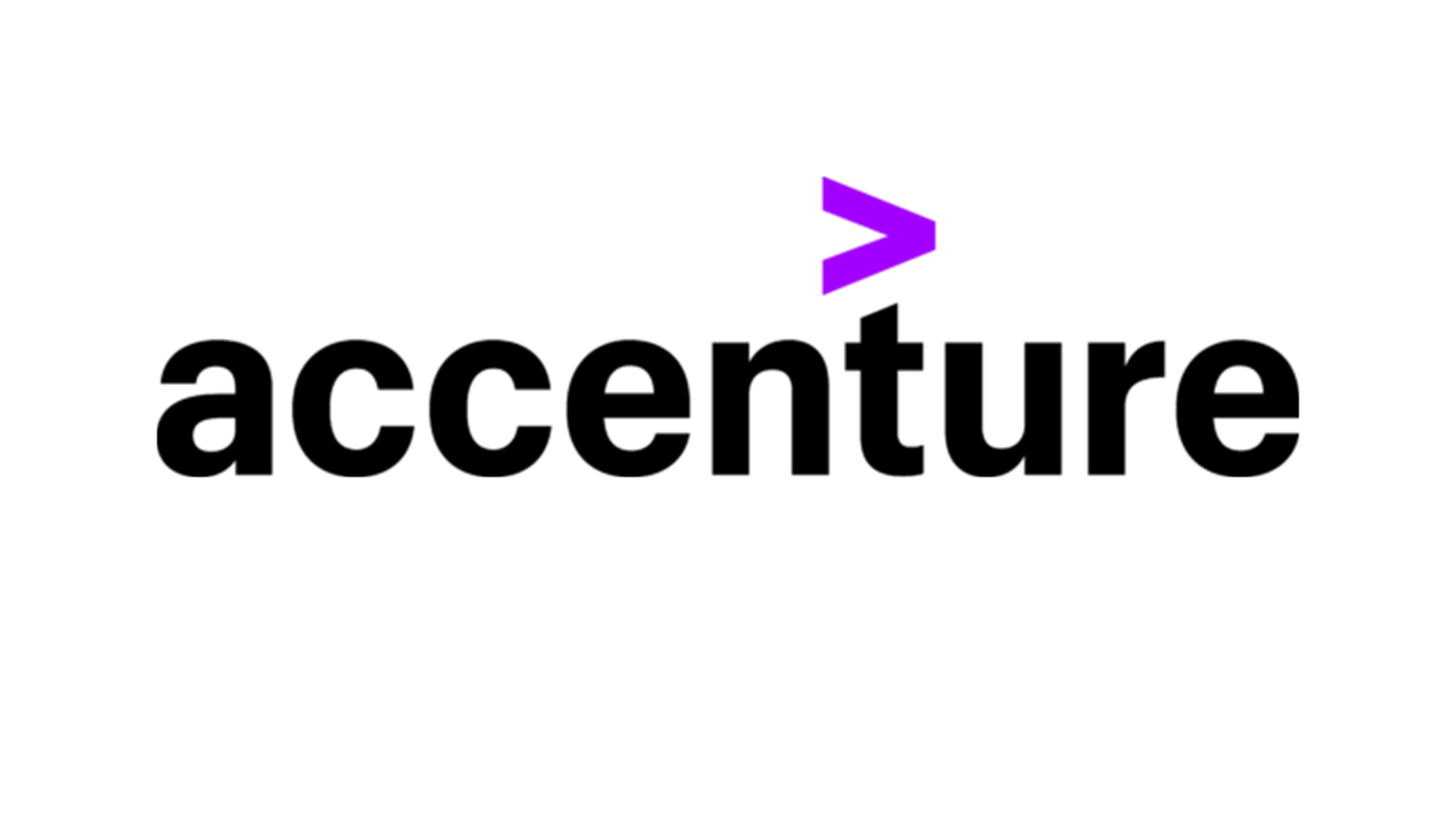


COMPANIES WHO LEARNED FROM US
Trusted By Public, Private & Education Sectors

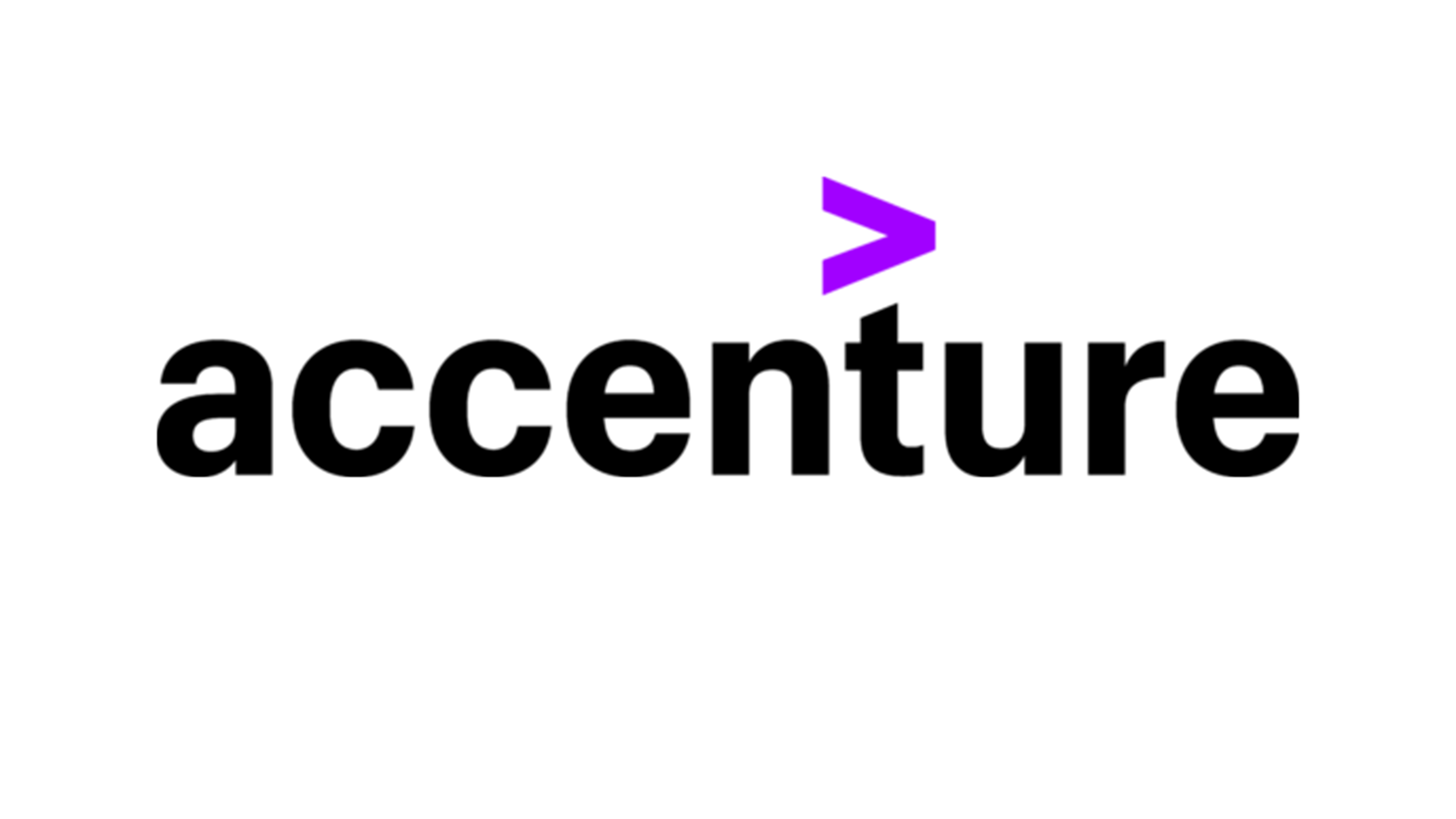


Human Resources Development Corporation Approved Centre
All our certification training are HRD Corp claimable under the Skim Bantuan Latihan (SBL and SBL-Khas Scheme). For training under the SBL-Khas Program, no upfront payment is required. For more information, Click Learn More to Visit the site

Human Resources Development Corporation Approved Centre
A CERTIFICATION TRAINING THAT HELPS YOU STAND OUT
This Certified Python Programmer for Data Science (CPPDS) awarded by iTrainAsia Singapore, the region’s top Tech Certification Provider. Be part of our expanding community of global tech experts, and gain the opportunity to:
Develop in-demand competencies and get acknowledged by key industry players & employers
Enjoy a leaner-mediated training experience that supports you from
start to end
Experience a structured and
hands-on approach to achieving your
credentials
ABOUT US
iTrain provides high quality IT training solutions in various technology training products and certification.
Established and managed by experienced trainers, our vision is to revolutionize the training industry in the Asia Pacific region starting with Malaysia by making training more affordable, enjoyable and practical in terms of real world usage and localized content.
QUICK LINKS
CONTACT
- iTrain (M) Sdn Bhd, C-L19-08, KL Trillion, 338, Jalan Tun Razak, 50400 Kuala Lumpur
-
(+603) 2733 0337
(+603) 2733 0348
(+6012) 798 0072
(+6012) 798 0622 - info@itrain.com.my

Future-proof your skills with as low as RM166.66/month with our 0% interest-free instalment plan
